Script PHP penjumlahan, pengurangan, perkalian, dan pembagian dalam bentuk form sederhana
Pada postingan kali ini saya akan memberikan Script PHP penjumlahan, pengurangan, perkalian, dan pembagian dalam bentuk form sederhana . Untuk yang ingin mempelajari cara kerjanya, klik link ini Bagaimana cara membuat program penjumlahan, pengurangan, perkalian, dan pembagian menggunaan script PHP.
Apabila menemui error dan kegagalan, tanyakan di kolom komentar yang sudah disediakan.
Solusi buat error undefined:
- Buat 2 file .php (index.php halaman utama & index2.php)
- Script di atas buat file index2.php
- Yg index.php samain seluruhnya, dan ganti beberapa bagian:
- <form method="post"> Ganti MENJADI <form action="index2.php" method="get">,
- dan hilangkan value="<?php echo $_POST["a"] ?>" dan value="<?php echo $_POST["b"] ?>"
Silahkan download script php full-nya di disini:
- Penjumlahan
<html>
<body>
<h1> PENJUMLAHAN </h1>
<form method="post">
Nilai 1 = <input type="text" name="a" value="<?php echo $_POST["a"] ?>" required><br>
Nilai 2 = <input type="text" name="b" value="<?php echo $_POST["b"] ?>" required><br>
<?php
$a=$_POST["a"];
$b=$_POST["b"];
$penjumlahan = $a+$b;
echo "Hasil = $penjumlahan";
?>
<br><input type="submit" value="hasil">
</form>
</body>
</html>
Hasilnya :
- Pengurangan
<html>
<body>
<h1> PENGURANGAN </h1>
<form method="post">
Nilai 1 = <input type="text" name="a" value="<?php echo $_POST["a"] ?>" required><br>
Nilai 2 = <input type="text" name="b" value="<?php echo $_POST["b"] ?>" required><br>
<?php
$a=$_POST["a"];
$b=$_POST["b"];
$pengurangan = $a-$b;
echo "Hasil = $pengurangan";
?>
<br><input type="submit" value="hasil">
</form>
</body>
</html>
Hasilnya :
- Pembagian
<html>
<body>
<h1> PEMBAGIAN </h1>
<form method="post">
Nilai 1 = <input type="text" name="a" value="<?php echo $_POST["a"] ?>" required><br>
Nilai 2 = <input type="text" name="b" value="<?php echo $_POST["b"] ?>" required><br>
<?php
$a=$_POST["a"];
$b=$_POST["b"];
$pembagian = $a/$b;
echo "Hasil = $pembagian";
?>
<br><input type="submit" value="hasil">
</form>
</body>
</html>
Hasilnya :
- Perkalian
<html>
<body>
<h1> PERKALIAN </h1>
<form method="post">
Nilai 1 = <input type="text" name="a" value="<?php echo $_POST["a"] ?>" required><br>
Nilai 2 = <input type="text" name="b" value="<?php echo $_POST["b"] ?>" required><br>
<?php
$a=$_POST["a"];
$b=$_POST["b"];
$perkalian = $a*$b;
echo "Hasil = $perkalian";
?>
<br><input type="submit" value="hasil">
</form>
</body>
</html>
Hasilnya :


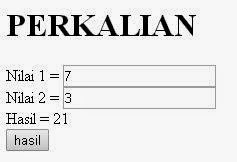

Tidak ada komentar:
Posting Komentar